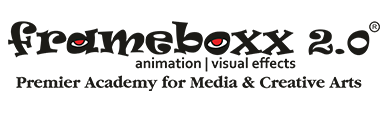If you are an aspiring artist or simply curious to learn new ways to express your creativity, then Digital art can be an exciting medium to express your creativity. It has rapidly become popular in recent years. Digital art allows you to expand the boundaries of your imagination. In this article, we will explore a beginner’s guide to learning digital art.
Before we continue to learn this important guide, let’s understand a few basics like what digital art is, whether Digital art is Fake, and Traditional Art vs. digital Art.
What is Digital Art?
Digital Art is creative expression through any form of digital equipment. Generally, any art created or displayed using a digital source is called Digital Art. It includes everything from Illustrations on your phone to Concept designs on a Wacom. It ranges from 2D concepts to mind-blowing CGI and models.
Creatively, you don’t have to hold back. You can mix and match various mediums. Some artists love to start their process traditionally and later switch to Digital equipment, whereas, some switch in the middle of the process. Digital Media has streamlined even the hardest parts of the creative journey.
As an artist, you must be focused on your creative expression and the mediums that help you achieve your goals.
Is Digital Art Fake?
This is a controversial topic. But just like other mediums, Digital Art is completely real and authentic. Just because it makes the work streamlined, that does not necessarily translate to its ineffectiveness.
Digital Art is 100% Real, It is just a different way of working.
Though it might not involve physical materials, digital art still requires serious creative skills. Fundamentals will always be constant irrespective of the medium. Take into consideration that an authentic artist will always respect different mediums instead of defaming them. It is great advice to focus on new ways to appreciate technological and traditional advancements.
Traditional Art VS Digital Art
What’s the Difference?
Traditional Art involves physical equipment and tools to make art.
These tools generally are:
- A surface to paint on
- Tool to paint with
- A Medium that makes a mark on the surface
- Supporting elements like the eraser, palette etc.
In the case of charcoal drawing,
This translates as-
- A piece of paper
- Charcoal pencils and Powder
- Pencils and Brushes to apply it with.
In the case of Acrylic Painting,
- A Canvas
- Acrylic Paints
- Brushes & Water
- A color Palette
Most of your work is done by using these tools.
Similarly, In Digital Art/ Painting,
- A Digital Canvas
- Software to work on
- A gadget to navigate with
How can a beginner start learning digital art?
For beginners looking to dive into the world of digital art, follow the steps below.
- Choose your digital art software
There are plenty of softwares available in the market. There are many different ways to create digital art. These include everything from software to online programs to let you draw and paint. Digital art software comes in many formats and typically contains a variety of digital art tools to help you create in new and unique ways.
- Choose your hardware
While starting, you may be comfortable with drawing on your smartphone. But, as you explore more possibilities and get into the industry, you may need better hardware. A bigger screen like that of a tablet or a laptop might be the perfect choice for you. And then, you can choose to expand further to a Drawing Tablet, with a stylus. There is steady growth and endless possibilities too. Your software and hardware must complement each other. Using professional software will give you better features to try your hands on.
If you are serious about making a career in the digital art industry, you will need to learn to use professional, industry-grade software. We at Frameboxx Animation Institute have fully customizable courses for students to learn any design program. These softwares allows you to create appealing artwork. They are incredibly well designed to accommodate all your desires as an artist.
- Choosing your Software
Choosing the right software is as important as choosing the right hardware. Using professional, industry-grade software will save you a lot of time in the long run. There is a variety of software available in the market, ranging from free software to paid subscriptions.
Industry Grade software offers a free trial plan to help you equip with the settings and also offers a paid plan. Some Professional Digital Art software are:
Adobe Photoshop
Adobe Illustrator
Corel Draw
Clip Studio Paint and Gimp are also great alternatives for a beginner.
Learn how professional artists create stunning artwork using Adobe Photoshop and Illustrator from Frameboxx Animation Ahmedabad.
Master the art of concept art with completely customizable, expert courses.
- Create a Digital Canvas.
The first step after installing your software will be to Create your digital canvas.
To create a digital canvas in Adobe Photoshop,
Go to File Menu> Create New.
Choose your desired size and proceed with the settings. Now you will have a specific-sized canvas ready to be painted. Usually, if the artwork will be posted online, 72 dpi resolution will work fine, if the artwork needs to be printed, it is best to go with a resolution of 300 to 350 dpi.
Note:
What are DPI and PPI in Digital Art?
DPI and PPI are the measurement units of resolution. DPI stands for Dots Per Inch. Whereas, PPI stands for Pixels Per Inch.
- Choose your brushes and tools.
Every design software has tools and brushes to paint with. Take some time and explore the variety of brushes. Explore their texture, their stroke, various stroke lengths, and various effects. Give yourself creative freedom to get to know the interface. Always remember, the fundamentals will always be constant, no matter the medium.
Be Patient and try to understand the medium.
FAQ on learning digital art
I cannot find the brushes in Adobe Photoshop.
Press “B” on your keyboard to switch to Brush Tool. This shortcut is generally common in most design programs. This will give you a circle-outlined cursor on the canvas. Left Mouse Button Click and drag to make your first stroke.
How to undo and redo in Adobe Photoshop?
To Undo your previous action, Use the shortcut, Ctrl+Z. Contrastingly, Using Ctrl+Shift+Z will redo your undid action.
Can digital art be self-taught?
Yes, you can start learning digital art yourself, but learning under industry expert guidance can fasten the process and enhance your skills. Formal education or mentorship will be beneficial. You can visit our website for more details.
Where can I learn Digital Art from?
Frameboxx Animation Institute in Ahmedabad
Frameboxx 2.0 stands strong on the International Standard of Quality Education and Job Oriented Training by being a pioneer of the “Top 25 International Animation Schools and Colleges 2020 by Animation Career Review”. Animation Career Review is an online, independent, and authentic company. It is one of the most genuine information sources for education domains of Animation, VFX, Gaming, and other related Digital Arts. It is widely used by many aspiring students.
Nurturing over 5000 young minds, Frameboxx Animation Institute has proved its excellence in honing the talents of young minds while getting them ready for the industry.
The Frameboxx Advantage :
Choosing Frameboxx for your various courses offers several distinct advantages. From a flexible curriculum and expert faculty to industry exposure & 100% Placement Assistance, Frameboxx provides a cool educational experience to all the students.
We at Frameboxx Animation Institute stand as a beacon for all those looking to dive into the world of Digital Art, Animation, VFX, Game Art, and more. We are proud to provide strong foundational skills to our students. You can be one of the strongest artists in the industry.
Whether pursuing a serious career in Digital Arts or simply honing your artistic skills, the knowledge at Frameboxx will undoubtedly set you up for brilliant success in the future.
Until later!
Keep Creating!