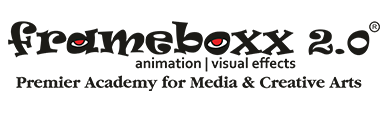Are you captivated by the magic of movies and visual storytelling? Are you a beginner trying to learn video editing from scratch? If so, You are at the right place. Whether you’re a curious teenager exploring new hobbies or a young adult contemplating a career path, learning video editing opens up a realm of possibilities for creative expression and professional growth. In this blog, we will go through the ins and outs of editing videos, the required softwares and some tips while learning video editing.
What is Video Editing?
In Simple words, Video editing is the process of putting raw footage into a coherent narrative to convey a story, and visual appeal and evoke emotional responses from the viewers. Video Editing is an emerging career that has recently gained a high demand in the AVGC Industry. A video editor needs to be creative with their shots and composition. This skill promises them an exciting career in the future.
What is Footage in Video Editing?
Footage is a term referring to videos or shots being recorded. The term “Footage” is widely used in the industry. As a beginner, it is crucial to become familiar with the common vocabulary used in your industry. You can expand your vocabulary related to the AVGC industry by exploring more here. (link)
There are varieties of footage being shot –
- Raw Footage,
- TV Footage
- Film Footage and
- Stock Footage.
How can a beginner start learning Video Editing?
Learning Video editing as a beginner can be difficult. Here’s a step-by-step guide to learning video editing.
- Choose your Video Editing Software
There are plenty of softwares available in the market. These include everything from industry softwares to online programs to let you snip and edit. Video Editing softwares comes in many different specs. Choose the one that fits your needs and adheres to your hardware specifications.
Usually, video editing needs an upgraded system which can cause a heavy load on the PC. It is better to stick with basic software and start learning video editing fundamentals.
- Choose your hardware
When Starting, a basic graphic card that supports your requirements will work fine. However, as you explore more possibilities and get into the industry, you may need better hardware. Your software and hardware must complement each other. Using professional software will give you better features to try your hands on.
If you are serious about making a career in the Video editing industry, you will need to learn to use professional, industry-grade software. We at Frameboxx Animation Institute have completely customizable courses for students to learn any design program. These softwares allows you to create fresh and appealing videos. They are incredibly well designed to accommodate all your desires as an artist.
- Choosing your Software
Choosing the right software is as important as choosing the right hardware. Using professional, industry-grade software will save you a lot of time in the long run. There is a variety of software available in the market, ranging from free software to paid subscriptions.
Industry Grade softwares offer a free trial plan to equip you with the settings and also offer a paid plan. Some Professional Video Editing softwares are:
- Adobe Premiere Pro
- Final Cut Pro (For Mac)
- Da Vinci Resolve
- Avid
- Creating a Sequence
If you know basic photo editing, Creating a New Document is the most crucial and basic step. Similarly, In Video Editing, we create new sequences. Sequences are basically fresh frames mapped along a timeline. Take note of the dimensions and Frame Rate (FPS) of the sequence. Dimensions are mostly noted in a general Width x Height Format. Whereas, Frame Rate is a relatively new topic for beginners. Let us simplify it for you.
Bonus: What is Frame Rate in Video Editing ?
Frame Rate is the measure of number of frames being shown in one second. Frame Rate is measured in FPS, which stands for Frames per second. Generally, animations use a 24 FPS, which can range upto 30 FPS for a smoother experience. The more frames, the smoother the footage looks.
Early films were made on frame rates ranging from 16 to 24 FPS.The frame rate was highly variable because the cameras were hand-cranked. Filmmakers used this variability to their advantage and would slow or speed the frame rate to convey mood. A slow Frame rate can convey ease and slow living better, whereas a fast frame rate can be best utilized for action-heavy scenes.
- Study Film Theory and Editing Principles:
“Study the work of masters, and you will become a master one day”.
Learn to decode the rich film industry and understand principles of visual storytelling. Analyze iconic films and study the editing techniques of masters. To take it a step further, try to create a similar effect individually. Share it to your mentors and peers and get feedback.
- Practice, Practice, Practice
The key to mastery lies in consistent practice and experimentation. Start by editing short video clips or footage from your own projects, gradually honing your skills and refining your artistic sensibilities.
Seek Feedback and Collaboration: Don’t be afraid to share your work with peers, mentors, or online communities for constructive feedback and collaboration. Embrace critiques as opportunities for growth and learning. Environment and your peers are a huge contributor to your growth. To grow at a faster rate, your environment and peers must be conducive to a learning mindset.
- Consider taking a Video Editing Course
A Video Editing course will save you years of trial and error. Studying from industry experts reinforces creativity and does not let technological errors hinder your growth. It can be tough to solve all doubts by yourself. Consider taking a video editing course that covers the fundamentals like NTSC and PAL etc.
Best Institute to Learn Video
FAQ on learning Video Editing
Can I learn video editing by myself?
Yes, you can learn video editing by yourself. However, learning under expert guidance will boost your process and help you enhance your skills. Learning under expert supervision fine-tunes your outputs catering to industry standards. Formal education or mentorship will be beneficial. You can visit our website for more details.
How can I learn video editing for YouTube?
Youtube is an unending source of entertainment. To learn Video editing for Youtube, start by learning basic editing fundamentals. As you practice the fundamentals and improve, Start to take on personal projects where you combine all the learned elements. Try to incorporate storytelling in your work.
To Learn Video Editing for Youtube,
- Define a category/niche you want to work as an editor for.
- Is it Vlog style content, Travel Videos, Promotional Videos, Advertising etc.
- Get clear on the style of editing.Then, learn to mix and match your software’s tools to create a similar composition.
- However it is best to learn under expert supervision. Expert guidance saves you time, which in turn, can be used to create high-quality work.
How can I study video editing?
Frameboxx 2.0 stands strong on the International Standard of Quality Education and Job Oriented Training by being a pioneer of the “Top 25 International Animation Schools and Colleges 2020 by Animation Career Review”. Animation Career Review is an online, independent, and authentic company. It is one of the most genuine information sources for education domains of Animation, VFX, Gaming, and other related Digital Arts. It is widely used by many aspiring students.
Nurturing over 5000 young minds, Frameboxx Animation Institute has proved its excellence in honing the talents of young minds while getting them ready for the industry.
The Frameboxx Advantage :
Choosing Frameboxx for your various courses offers several distinct advantages. From a flexible curriculum and expert faculty to industry exposure & 100% Placement Assistance, Frameboxx provides a cool educational experience to all the students.
We at Frameboxx Animation Institute stand as a beacon for all those looking to dive into the world of Video Editing, Graphic Design, Animation, VFX, Game Art, and more. We are proud to provide strong foundational skills to our students. You can be one of the strongest artists in the industry.
Whether pursuing a serious career in Video Production or simply honing your artistic skills, the knowledge at Frameboxx will undoubtedly set you up for brilliant success in the future.
Until later!
Keep Creating!