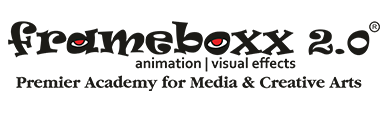“Why don’t my clients like my designs?
My design doesn’t look that appealing!
Oh, I can’t design that well!”
If you’ve ever found yourself questioning along these lines, this article might be just what you’re looking for.
Every great designer has certain tools that they work with. These tools sharpen and enhance their work, therefore, producing higher-quality content. This blog will share some powerful techniques to level up your design game.
Starting with the fundamentals is crucial to learning. Just as you learn to hold a pencil before you learn A, B, and C, Similarly, you learn the fundamentals before you start designing masterpieces. These fundamentals in Graphic Design are simply called, “Design Fundamentals”.
A total of 12 core fundamentals were formed that are proven strategies to upgrade your work when utilized effectively and wisely. These basic principles serve as guidelines to follow to create effective and eye-catching visuals.
Think of design as your canvas, and the principles as your brushes. You can paint any masterpiece as long as you know the fundamentals.
A wise man once said, “You need to know the rules, to break them”.
These tools give you a better understanding of the ins and outs of great design. They can be easily spotted when looked for at the right places.
In the late 1970s, an influential designer named Dieter Rams noticed the problem of bad design. In response, he asked himself what constituted good design and came up with his list of ten principles.
These principles inspired a lineage of designers, including Johnny Ive, the mastermind behind Apple’s most popular products.
Rams’s principles are:
- Good design is innovative
- Good design makes a product useful
- Good design is aesthetic
- Good design makes a product understandable
- Good design is unobtrusive
- Good design is honest
- Good design is long-lasting
- Good design is thorough down to the last detail
- Good design is environmentally friendly
- Good design is as little design as possible
You must take note of Ram’s principles and learn to incorporate professional analogies within your work.
What are these Principles?
- Contrast
- Balance
- Emphasis
- Proportion
- Hierarchy
- Repetition
- Rhythm
- Pattern
- White space
- Movement
- Variety and
- Unity
Let us explain these core design principles with more clarity.
1) Contrast
Contrast is created when two or more visual elements are uniquely combined in a composition. These visual elements are used to create appealing compositions and direct the viewer’s attention to specifically intentional areas.
Generally, the designs that are the same overall seem boring.
Why do boring stuff when you can make it cool?
Shifting hues, shape language, and allowing visual elements to break the monotony are great steps to elevate the design rapidly. This way your design will grab the right attention, from your target audience, control the visual flow and keep the viewers engaged.
Good Contrast is when a design communicates the right information in a good hierarchical order. Contrastingly, (pun intended), we do not want our viewer to get so lost in all the visual elements that its pushed away from the actual message and Call to Action.
Now, there needs to be a balance. Don’t go overboard with the contrast or it will look quite messy.
2) Balance
Balance is important in all areas of life, and so are they in design too. We must make sure one element is not too overpowering than the others, unless and until we are intentional about it.
Just as objects in real life have a physical weight to them, in design elements have a visual weight to them.
This weight can be created by adding some thickness to the element and changing the hue, scale, and opacity of the desired elements.
This visual weight needs to be balanced to make the design relate to the audience. Heavy typefaces need to be balanced by using thinner and simpler typefaces for the body text.
Similarly, A bold, brighter element needs to be balanced with a more neutral value. This creates an overall balanced viewing experience.
You can also use balance to control the flow of attention throughout your graphic.
Now, Balance comes in 3 basic forms:
Symmetrical balance
Symmetrical Balance comes into play when we imagine a vertical axis to divide the graphic into two halves. This can be translational symmetry (where elements are repeated on both sides of the design) and Reflectional symmetry (where the two halves are exact mirror images)
Asymmetrical Balance
As the name suggests, asymmetrical balance represents unequal visual distribution of elements in the two halves.
It can still achieve balance but gives a striking contrast and a unique visual experience. While symmetrical designs are quite predictable and static, asymmetrical designs can give a more dynamic feel when used correctly.
Radial Balance
Radial Balance is derived from the word “ Radius” which means the radius of a circle. This symmetry radiates from one single point. This is a visually interesting way to invite more depth and movement into a scene. Radial symmetry invites balance and unity into the composition.
3) Emphasis
Emphasis literally, means to give visual importance to one or more elements in the composition. This is created by changing the properties of those important elements in the design layout.
Example: If you want to make an element such as “Text” to be emphasized, then, one of the ways you can create emphasis is to increase its font size, make the typeface a bit thicker, and place it either centrally or in an area where it gets a good space to breathe.
By breathing in design, we mean, striking balance. A good element will be highlighted if there’s enough “visual resting space” for the element. These resting places elevate the overall feel of the design by providing a good amount of rest and movement in the overall design.
4) Proportion
Proportion refers to the visual relation between 2 or more elements. This principle can be seen in all the graphics, and surprisingly, people are not aware that this principle is in play to make the design more appealing and inviting.
When elements are “proportionate”, that means they have a visual co-relation with each other. This further pushes the concept of “contrast” and “emphasis”.
Example: When you are looking at a social media post, The main title needs to be bigger in scale and size, as compared to the size of the body text.
You must have encountered the concept of
Headline 1
Headline 2
Body Text
This method is called “Proportion”. It helps our viewers understand the important elements of a design by relating it to the surrounding elements. Larger elements seem to be more important than smaller elements.
Usually, a bad design lacks proportion. When all the elements are too similar, nothing stands out. You can use color and thickness to indicate it as important. However, Proportions give a more visual strength to the piece generally.
In conclusion, the design principles provide a visual strength to your overall design. It is beyond the scope of this article to cover all the design principles at once. So, we are dividing this topic into a series of articles that will help you elevate your design game to an expert skill level. Keep yourself updated with the latest industry trends by following us on Instagram (https://www.instagram.com/frameboxx_ahmedabad/)
For more information on our courses: