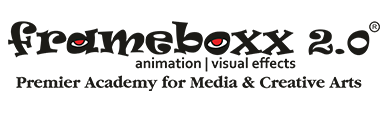This blog is a continuation of the “Learn how to Elevate your design game with Design Principles ” blog.
Here’s a recap of what we’ve already covered: A total of 12 core fundamentals were formed that are proven strategies to upgrade your work when utilized effectively and wisely. These basic principles are effective guidelines for creating striking and eye-catching visuals.
The fundamentals are:
- Contrast
- Balance
- Emphasis
- Proportion
- Hierarchy
- Repetition
- Rhythm
- Pattern
- White space
- Movement
- Variety and
- Unity
As we have already discussed these principles in the previous blogs of our Upleveling Design Game(https://frameboxxanimation.com/learn-how-to-elevate-your-design-game-with-design-principles/)
Part 1 briefs about: (Click here)
- Contrast
- Balance
- Emphasis
- Proportion
Part 2 briefs about: (Click here)
- Hierarchy
- Repetition
- Rhythm and
- Pattern
In this blog, we will be wrapping up the final blog of the design principle series.
- White space
- Movement
- Variety and
- Unity
Let’s jump right into it.
9) White Space
You might have come across the word, space. What is space? No, it’s not the universal existential space. Basically, Space in design is the area of the canvas. The canvas can be traditional or even digital.
Well, what does white space mean then?
White space is the empty pixels around the design elements. This is also referred to as Negative Space.
Contrastingly, Positive space is a term to denote the area/ pixels that contain the design.
For every piece of good design, there needs to be a balance between the areas of interest and the areas of rest. Areas of interest seem more visually interesting when there’s a good contrast between visual hierarchy and visual interest.
Generally, when beginners start their design journey, there’s a common belief to fill every pixel with some sort of design. This belief is usually rooted in a place of creative freedom.
As you continue to embark on your design journey, it is important to know the difference between filling up the pages and designing. That’s why, White space is fundamentally important.
It creates:
- Visual hierarchy to the design
- Highlights areas of interest
- Allows the visual movement of the viewer’s attention
- A good flow for the design
- Creates a good contrast between elements
- Allows a room to breathe
In some cases, negative space is used to design creative logos. These hints are not immediately observed by the viewer but are an interesting detail that adds to the brand.
10) Movement
Movement is necessary for a good design. The visual movement adds to the overall feel of the design. The most important element should lead the eye to the rest of the design. This invokes the movement of the eye in the design.
This can be done by using any of the mentioned design principles.
Contrast, Size contrast, Hierarchy, White Space, and Repetition, all are strong tools contributing to an effective visual. In design, it is not what you look at, it is the way you look at it. A good designer guides its viewers by using lines, edges, shapes, design principles, and colors to create visual focal points that encourage the viewer to keep watching out for interesting details.
Movement can be used to attract, direct, and encourage the viewer to interact with the visual.
11) Variety
Variety is one of the integral elements of design. It is a good designers’ mission not to present the same visual content for every piece. Variety brings out engagement in the design. The design variation in a piece keeps things interesting and engaging.
It prevents your design from going into the greatest dilemma of stagnation. Using the same old elements within a design should be avoided if the design seems to be boring.
Variety of elements adds a spicy twist to the design. It invites exploration and curiosity. Using a variety of contrast , a variety of design elements, a variety of colors, shapes and lines can invoke the lost visual interest.
12) Unity
Unity is required everywhere, even in design. Unity is the said collectiveness of the elements. How well the elements compliment each other is equally important in the design.
Unity usually occurs when all the various elements of a design coexist to form an experience that is pleasing to the viewer.
Unity adds to the piece and makes it feel more alive and coherent. It is necessary when you are building a piece that involves symmetry.
Symmetry and unity go hand-in-hand in the visual world.
The union of elements invokes a feeling of balance and stability to the viewer making the experience more mindful. This unity can be created visually and conceptually.
Visual Unity:
Visual unity is about the overall harmony usually determined by how well the elements go together like color schemes, the use of complementary styles, and in some cases, the repetition of colors and elements to achieve consistency.
An example would be using the same colors for all the buttons on a webpage to keep the design consistent.
Conceptual Unity:
Conceptual unity is one of the overlooked forms of unity. These make the design and the overall experience smoother and consistent over all media. Conceptual unity ties the aesthetic to the functionality of the design. This streamlines everything in the most legible and straightforward manner. When thinking of conceptual unity, you’ll want to think through how to present the information as logically and cohesively as possible.
A good example of Conceptual unity is the concept of gestures in user experience. The concept of “double tapping” on Instagram and Facebook “likes” the image. This reduces the overall interactivity and friction with the user.
Example: In a food delivery service app, the presentation of dishes first, then letting the viewer choose through, leading them all up to a singular page with a clear Call-to-Action “Order Now” in the most conceptually united way is the main goal.
Another Example: In an Action Poster’s matte painting, it is crucial to use some bomb blast elements. Using comparatively rosy and flowery-themed elements can break the cohesiveness of the design. This is where conceptual unity comes into play.
Conclusion:
Using Design principles can improve the quality of your work drastically. As the saying goes “You need to know the rules of the game, to break them”.
These tools give you a better understanding of the ins and outs of great design. They can be easily spotted when looked for at the right places. These basic principles serve as guidelines to follow to create effective and eye-catching visuals.
Incorporate them in your work and revisit our series of Up leveling your Design Game. We are sure that the results will be striking.
Keep Learning!
Keep Creating!
For more information on our courses: