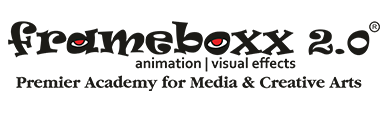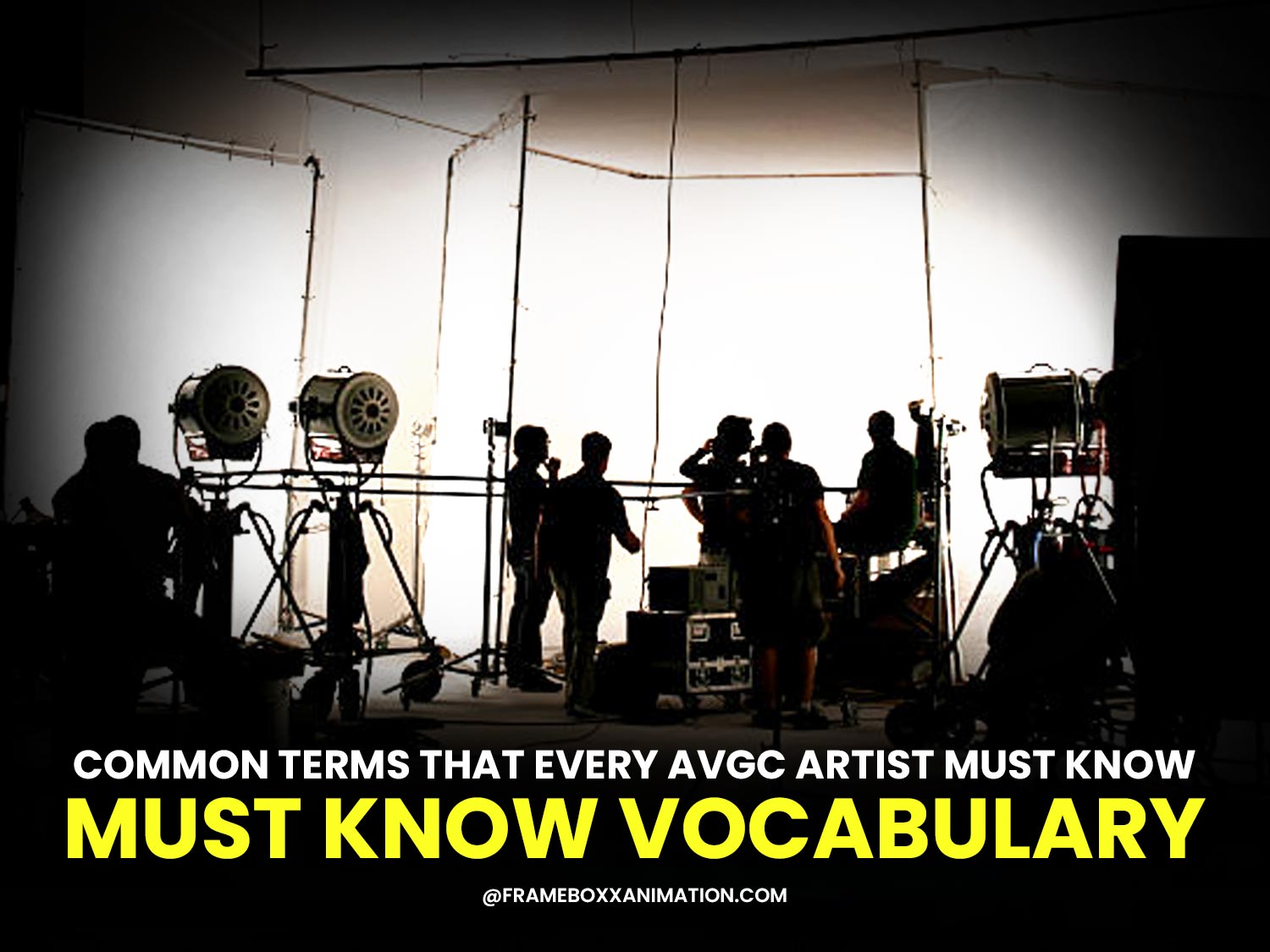Frameboxx 2.0 is one of the top-rated Animation, VFX and 3D training institutes in Ahmedabad. Join BSc/ B.Voc Degree in Animation & VFX Courses with 100% job assistance. To know more enquire now!
Introduction:
This blog is in continuation of the Vocabulary series for complete beginners. This blog will help clear some brain fog and confusion around important terms.
These terminologies will also include a few slang words commonly used by industry professionals.
We have segregated these terms in alphabetical order.
In the first blog, we have already covered alphabets from A to G. This blog will cover the rest of the letters starting with,
H: Height, HDR, Hard Surface Modelling
I: Image, Infographic
J: J-cut
K : Key colour (CMYK), Keyframe
L : Lasso tool, Levels
M : Matte Painting, Motion Graphics
N : Nesting
O : Opacity, Organic Shapes
P : Pen tool, Panning, Pattern
Q : Qwerty Keyboard
R: Resolution, Raster, Render, Rule of Thirds
S : Size, Splash Screen
T : Transform, Typography, Tilt
U : Undo, UX/UI, Unity Software and unity
V : Vector, Move tool, Visual Hierarchy, Variety
W : Width, Wide angle shot
X : Shortcut to interchange FG & BG, Adobe XD
Y : Y axis, Yard, Yoast SEO
Z: Z brush, Zoom, Z pattern
Height:
Height in the AVGC industry usually refers to the height of the canvas or a character, concerning the topic being discussed. Height is the length on the vertical axis. In contrast to width, width is the horizontal distance being occupied by the asset.
Generally, when the professionals discuss on the size being (let’s say) 30 by 40 inches. The parameter that comes first is the width and the latter is the height. Usually, people say width first and height later.
HDR
HDR is the abbreviation for High dynamic range. This refers to the wide range of shadows and lights in your image. The amount of detail which is captured by the camera is determined by the high dynamic range.
The human eye is a versatile camera, it can capture detail even in the darkest shadows. When the camera is put on a HDR range, it will try to capture as close as the human eye can see.
Hard Surface Modelling
Hard Surface Modelling is a term used in the 3D industry. It is a technique of modelling machines, cars, weapons, props or any non-living object in 3D Space.
Image
An image is a detailed grid composed of pixels, when zoomed out, it becomes a visual representation of something. Pixels are boxes that contain one single colour. The more pixels, the better the picture quality.
Infographic
An infographic is a visual representation of data presented visually. Let’s break the word” Infographic” into Information-Graphic. This translates to a graphic that represents certain information. The graphical representation is required because it is easier to present the information and becomes more digestible. According to Tech Target, “An infographic is a representation of information in a graphic format designed to make the data easily understandable at a glance.”
J-Cut
J cut is a term commonly used in video editing. It is a form of split editing technique that is majorly used in creating appealing transitions and cuts in the footage.
In a J-cut, the audio of the upcoming footage precedes the existing visual. This creates a curiosity in the viewer as the audio has already started to come in. The audio from the upcoming footage precedes the existing visual and marks an advanced audio lead. This gets the viewer subconsciously familiar in advance with the next footage.
Key Colour
Key colour is one of the fundamental elements in graphic design theory. The key colour is an almost black colour used in printing. This is seen in the CMYK Colour Mode. CMYK stands for Cyan, Magenta, Yellow and Key. Key colour is often confused with a pure black colour. But, it is important to keep in mind that Key is a 95% black colour.
Keyframe
A keyframe is an important topic in the animation industry. A keyframe refers to the important time frames in the timeline, where a certain property is locked in. These are important to create an illusion of motion in the footage. These keyframes can be used to create position, scale, rotation or a combination animation.
Lasso tool
The Lasso Tool is the most basic and widely used in the graphic design industry. The Lasso Tool is predominantly seen in Adobe Photoshop, the infamous photo-editing software. The lasso tool makes a selection of a certain area.
Levels
Levels are also predominantly used in the Photo Editing Industry. This adjustment layer controls the lights, shadows and mid-tones in the image. Levels are used to fine-tune an image’s lighting. This allows better control over the lighting of an image. It’s a cherry on top for the designer if the image is in RAW format. This gives an extra edge to the editor to customise the lighting.
Matte Painting
Matte Painting is a trending topic in the industry. Matte Painting refers to the compilation of various images and assets to compose one united image. This is usually used in the movie industry to visualise a fantasy location.
Motion Graphics
Motion Graphics features the motion of elements, shapes, and unique imagery to convey certain ideas and messages visually. Motion Graphics means Graphics in movement. Usually, Graphic Design and Motion Graphic goes hand in hand. Oftentimes, the term “Motion Design” is also used to refer to “Motion Graphics”.
Nesting
Nesting is also used in the video editing industry. Nesting is grouping the video layers in the timeline. Essentially, it is similar to creating a smart object in Photoshop.
Organic Shapes
Organic shapes are free-form shapes. These provide a rather subtle and soft feel to the viewer. Shapes are of 2 types: Geometric and Organic.
Opacity
Opacity is the common term that can be seen in all the design programs. The word Opacity is derived from the word ”Opaque”. Opacity is the transparency of an element and the way it interacts with other layers below or above it.
Pen Tool
Pen tool allows you to create custom selections and paths on your digital canvas. The Pen tool operates on Anchor points which can be manipulated later on.
Panning
Panning is a common camera movement that videographers use while shooting. Panning is the physical left-to-right movement of the camera.
Conclusion:
This series has covered most of the fundamental vocabulary that you will get to know sometime in your design career.
Our motto is to educate curious learners and to share some knowledge that will inhibit their feeling of being left out. We at Frameboxx make sure that all our students and fellow Frameboxxers are in touch with the latest trends in the industry and hence, are set out to create amazing and successful careers.
In conclusion, For individuals passionate about learning from industry experts, enrolling in our Specialization as well as Degree courses at Frameboxx Animation Institute can be the first step towards a fulfilling career. Our commitment to nurturing talent, coupled with an industry-focused approach, ensures that our students graduate with the skills needed to thrive in the competitive film landscape.
Until then, Keep Learning!
Keep Creating!
For more information on our courses: